FAQs
Thank you for visiting our FAQs page! We hope this helps answer any of your questions. If you still have questions, please do not hesitate to contact our reception team - at 01594 542370 or reception@denemagna.gloucs.sch.uk
Why do I need an email address?
You must have an email address to use MCAS and many other services provided by the school. Email will allow to recover your own MCAS details and reset your password.
You can get sign up for a free email account at https://www.outlook.com
Once you have got an email address please email the school: reception@denemagna.gloucs.sch.uk so we can update your contact details.
I can only see one of my children on MCAS
If you cannot see or switch between all your children on your MCAS account for Dene Magna, it is most likely due to multiple contact profiles on our system.
Please contact reception@denemagna.gloucs.sch.uk and they will link your children to the same contact record.
Can I see my child at another school?
With your log on details for Dene Magna you can only see your children at this school. If you have other children at other schools that use Bromcom, the other school will send you a different school ID and username for that school.
You can switch quickly between schools using the MCAS app. If you are using MCAS in browser, you will need to log out, and log in with the different credentials.
Why is my invitation code blank?
If you receive an email that reminds you about MACS with the school ID and username but the invitation code is blank. This indicates that you have already redeemed the invitation code, and you have set your username and password.
Visit this site to Recover your details or reset your password https://www.mychildatschool.com/MCAS/MCSForgottenLogin
What is the School ID?
The School ID for Dene Magna is 14262 The school ID is the unique code Bromcom use to identify the school.
If you have children at other schools' with MCAS, the school ID and username will be different.
I've forgotten my password
Visit this site to recover your details or reset your password - https://www.mychildatschool.com/MCAS/MCSForgottenLogin
How do I log in?
Here is the link to log into the app...
Please see below for a video on how to log in...
How do I use the app?
We have created some tutorial videos for you to get the most out of the MCAS app. Click here to view these videos...